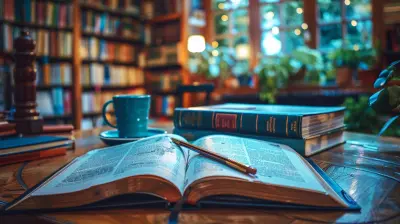Essential Tools and Technologies for E-Learning Success
31 July 2025
Let’s be real for a second—e-learning isn’t just the “cool alternative” to traditional classrooms anymore. It's officially in the big leagues. With enough tools and tech to rival a spaceship launch, diving head-first into online learning can feel a bit overwhelming. But don’t sweat it! Whether you're a newbie student trying to survive your first online semester or a seasoned e-learner leveling up your digital classroom, I've got your back.
So grab your coffee (or energy drink—no judgment here), because we’re about to break down the essential tools and technologies for e-learning success in a way that even your slightly confused grandma could understand.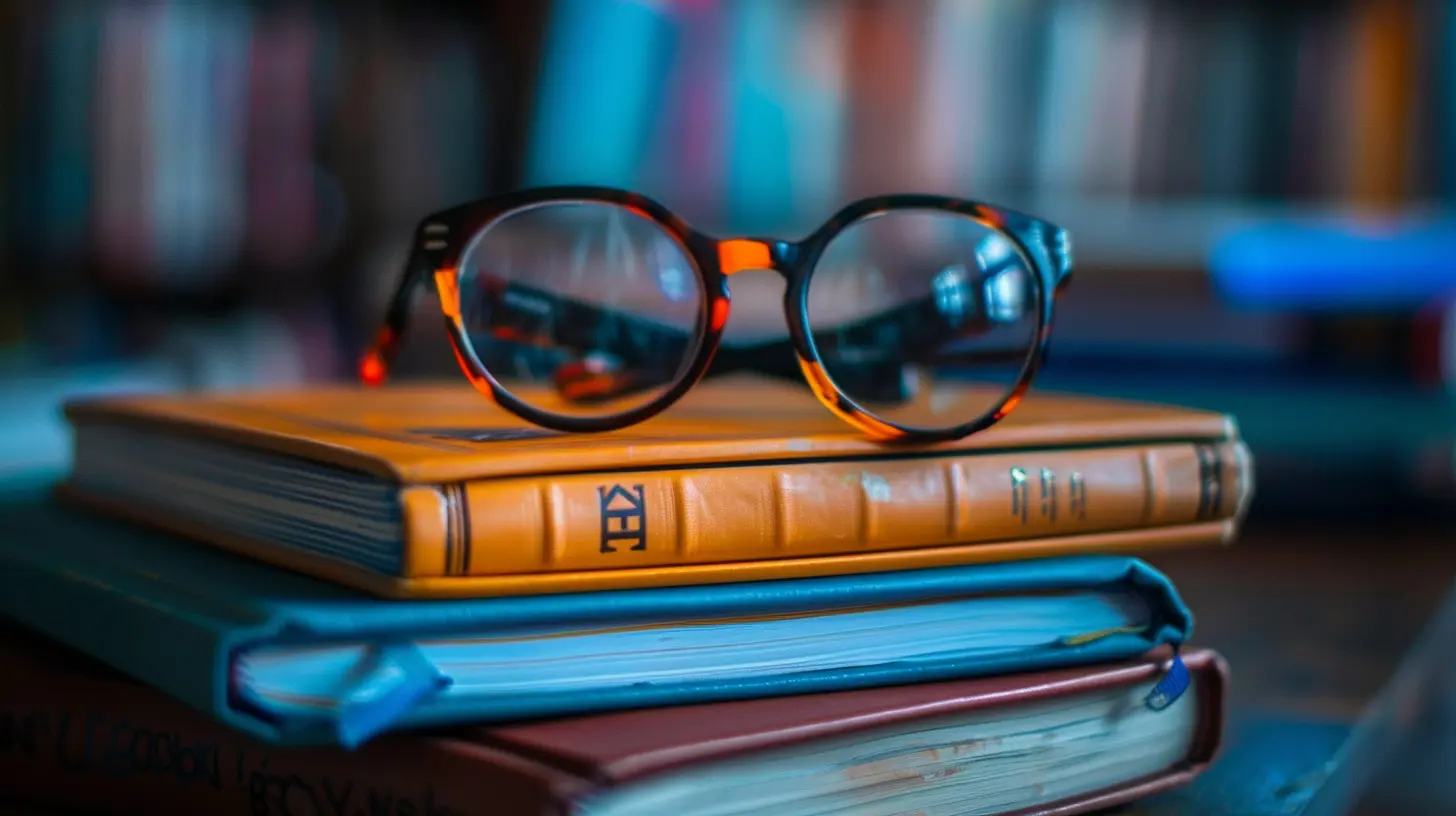
📚 Why Having the Right Tools Matters
Before we jump into the tech jungle, let's talk about why this even matters. Imagine trying to bake a cake with a spatula and a toaster. Sounds like chaos, right? That’s exactly what e-learning feels like without the right tools.The digital classroom is a wild beast—full of notifications, frozen Zoom faces, and “Sorry, you’re on mute!” moments. With the right tech, though, it transforms into a sleek learning machine. It’s like upgrading from a flip phone to the newest smartphone. Same concept—way better results.
💻 The Basics: Start With These Core E-Learning Tools
You wouldn't build a house without a hammer, right? (Okay, some of us can barely build IKEA furniture, but still.)So let’s start with the non-negotiables—your foundational toolkit.
1. Learning Management System (LMS)
First things first: your LMS is your e-learning mothership. It's where your courses live, where assignments are birthed, and where many hours of quiet sobbing over deadlines occur.Popular LMS Platforms:
- Moodle (The open-source grandfather of them all)
- Canvas (Sleek, student-friendly, and college-approved)
- Blackboard (Still hangin’ strong with power features)
- Google Classroom (A+ for simplicity)
Not only do LMS platforms keep everything organized, but they also help instructors track your progress. Translation: yes, they totally know when you didn’t watch that video.
2. Video Conferencing Tools
Ah yes, the sacred “Can you hear me?” ritual.Live sessions are now a cornerstone of e-learning. Whether you're in a virtual lecture or a group study that slowly becomes a chatroom for memes, having a solid video conferencing platform is a must.
Top Picks:
- Zoom (The pandemic MVP)
- Microsoft Teams (Integrates with your messy Outlook calendar)
- Google Meet (Because we all have a Gmail anyway)
Pro tip: Invest in a decent headset. Not only will you sound like a podcast host, it’ll save everyone else from your background noise (we're looking at you, barking dog).
3. Cloud Storage and File Sharing
Gone are the days of emailing yourself attachments from your own email. Welcome to the age of cloud storage.Why It’s Essential:
- Immediate access to files—anytime, anywhere
- Collaborate with classmates without downloading 37 versions of the same doc
- Peace of mind (because hard drives crash harder than your GPA during finals)
Top Tools:
- Google Drive (Plus Google Docs, Sheets, etc.—it’s basically a digital lifesaver)
- Dropbox (Still cool and clean)
- OneDrive (For the Microsoft-obsessed)
☕ Productivity Tools That Keep You From Crying Into Your Keyboard
Now let’s talk about the tech that keeps your brain from going full potato during your online learning journey.4. Note-Taking Apps
Good notes are like good coffee—absolutely essential and sometimes hard to get right.Top Apps:
- Notion (The cool kid on campus—notes, tasks, calendars, all-in-one)
- Evernote (Still going strong and syncing like a champ)
- Microsoft OneNote (If you're a color-coding wizard)
What makes these great? You can search, organize, and never lose your notes again like back in the spiral notebook days.
5. Task Managers and To-Do Lists
If you’re juggling assignments, projects, part-time jobs, AND a TikTok habit, a task manager might just save your sanity.Killer Options:
- Trello (Visual boards for the hyper-organized)
- Todoist (Simple, sleek, effective)
- Google Tasks (Minimal, but gets the job done)
Using a to-do list successfully is basically becoming a mini project manager of your own life—and yes, you deserve a raise.
🛠️ Specialized Tools for Different Types of Learners
Let’s face it—one size doesn't fit all. Some of us are visual learners, while others learn best by doing (and redoing... and redoing again).Here are tools tailored to your learning style.
6. Visual and Interactive Learning Tools
If your brain likes pictures more than paragraphs, these are your go-to.Best Bets:
- Canva (For making diagrams and presentations that don’t look like a disaster)
- Prezi (For the anti-PowerPoint warriors)
- MindMeister (Mind maps that actually help you think)
Interactive assignments are much more engaging, and bonus: they usually help your brain hold onto stuff better.
7. Collaboration Tools
Gone are the days of passing notes in class. Now, collaboration means real-time document editing and way too many Slack channels.Top Picks:
- Slack (Where school meets texting)
- Microsoft Teams (Yep, it’s back again—but with group chat features this time)
- Google Docs (Still the king of collaborative writing)
Group projects without awkward meetups? Yes, please.
8. Virtual Labs and Simulations
Science nerds, rejoice! Now you can mix virtual chemicals without blowing anything up.Awesome Platforms:
- Labster (For realistic, interactive lab simulations)
- PhET Simulations (Great for physics, math, and chemistry)
- PraxiLabs (For serious lab vibes without the risk of burning down the kitchen)
These tools give you hands-on experience without needing... you know, actual hands-on stuff.
🧠 Tools for Focus and Mental Zen
E-learning is great, but it can also be the ultimate rabbit hole. One minute you're watching a lecture, the next you're four videos deep into baby duck compilations.Let’s get that focus back.
9. Distraction Blockers
Are you really studying or are you just switching tabs every 5 minutes like a digital ninja?Best Focus Savior Apps:
- Forest (Grow a virtual tree by staying focused—cute AND motivational)
- Freedom (Blocks websites, because you can’t be trusted)
- Cold Turkey (Brutal but effective)
Trust me, your GPA will thank you later.
10. Meditation and Wellness Apps
Burnout is real. So is your stress acne. It's not just about academics—it’s about staying sane too.Top Chill-Out Companions:
- Headspace (Guided meditations for the overworked brain)
- Calm (Soothing sounds and sleep stories for when you just can’t shut off)
- Insight Timer (Great for budget-conscious zen seekers)
Mental health is part of success. Don’t forget to give your brain a break.
🌐 Accessibility and Inclusivity Tools
Let’s get real—tech should work for everyone. Whether you have a disability or just think captions are helpful because, well, your neighbor is mowing the lawn again, these tools matter.11. Text-to-Speech and Screen Readers
For those who prefer (or need) to consume content audibly.Great Options:
- Natural Reader (Free and friendly)
- Read&Write (Popular in schools for good reason)
- NVDA (Free screen reader for Windows)
12. Captioning and Language Support
Reading along while listening? Genius move.Top Tools:
- Google Meet & Zoom (Both offer real-time captions)
- Grammarly (Not just for typos—it supports ESL learners big time)
- Duolingo (For when you need to write your essay… en Español)
Inclusivity isn’t a bonus feature. It’s essential. And these tools help everyone succeed.
🚀 Bonus: Emerging Tech That’s Shaping the Future of E-Learning
Okay, this is where things get a little bit sci-fi—but in a good way.13. AI-Powered Learning Platforms
AI isn’t just for robots and creepy virtual assistants anymore. It’s helping tailor education to your pace and style.Cool AI Tools:
- ScribeSense (Automated grading—bless its digital heart)
- Quillionz (Uses AI to create quizzes—teachers love this one)
- ChatGPT (Yes, me! I can help with brainstorming, explanations, and even study tips)
14. Augmented and Virtual Reality
Think of it as field trips without leaving your room—or your sweatpants.Epic Examples:
- Google Expeditions (AR/VR trips through space, oceans, and more)
- CoSpaces (Build your own virtual environments)
- Oculus Education Experiences (For those who like to get REALLY immersive)
The future of e-learning is looking less like a boring video stream and more like a full-on digital world. And we’re here for it.
Final Thoughts: It's Not Just About the Tech
Listen, you could have all the tools in the world—heck, you could even have Elon Musk's personal Wi-Fi setup—but if you’re not using them in a way that aligns with YOU, it’s just noise.The key to e-learning success isn't just having the tech—it's knowing how to use it to make your life easier, your learning smoother, and maybe, just maybe, your caffeine intake a little lower.
So don’t be afraid to try new tools, ditch the ones that don’t work for you, and most importantly—laugh at the glitches. E-learning is a journey, not a perfectly uploaded PowerPoint.
Now go forth, digital learner. You've got this.
all images in this post were generated using AI tools
Category:
E LearningAuthor:

Olivia Chapman
Discussion
rate this article
1 comments
Sabina McAdams
This article highlights crucial tools for effective e-learning. It’s a timely reminder of the importance of adaptability and continuous improvement in our digital education practices. Leveraging these technologies can significantly enhance engagement and learning outcomes for all students.
August 11, 2025 at 2:37 AM

Olivia Chapman
Thank you for your insightful comment! I'm glad you found the article highlights on adaptability and technology in e-learning valuable for enhancing engagement and outcomes.