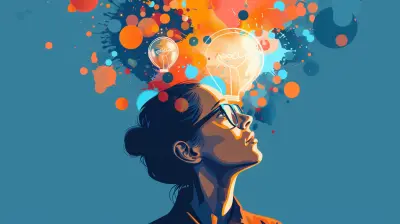How to Manage Non-Verbal Cues in Video Meetings
16 September 2025
Video meetings have become a staple of modern communication, whether for work, education, or social gatherings. But while technology allows us to connect from anywhere, it also strips away some of the natural non-verbal cues we rely on in face-to-face interactions. Ever found yourself staring at a silent screen, unsure if your point landed well? Managing non-verbal cues in video meetings is crucial for effective communication, and mastering them can help prevent misunderstandings and keep interactions smooth.
In this guide, we’ll break down the role of non-verbal communication in virtual meetings and how you can use it to your advantage. 
Why Non-Verbal Cues Matter in Video Meetings
Communication isn’t just about words—far from it! In face-to-face conversations, body language, facial expressions, and tone of voice add layers of meaning to our message. When we shift to a virtual setting, some of these cues get lost or distorted.Think about it—how many times has an awkward silence or a delayed response in a video call made you second-guess what was really meant? Misinterpreted expressions or lack of engagement can lead to confusion, frustration, or even conflict.
By understanding and managing non-verbal cues consciously, you can ensure your message is fully received and interpreted correctly. 
Key Non-Verbal Cues to Be Aware of in Video Meetings
1. Facial Expressions
Your face is the primary tool for conveying emotions in video calls. A slight smile can put people at ease, while a furrowed brow might make you look frustrated—even if you’re just concentrating!🔹 Best Practices:
- Keep a friendly, neutral expression when listening.
- Nod occasionally to show engagement.
- Avoid blank stares, which can seem disinterested or zoned out.
2. Eye Contact (Or the Illusion of It)
In face-to-face conversations, eye contact signals attentiveness and engagement. But in a video call? Looking at someone’s face on the screen doesn’t mean you’re making eye contact with them—it often appears as if you're looking elsewhere.🔹 Best Practices:
- Look directly at the camera when speaking to mimic eye contact.
- Avoid constantly shifting your gaze, as this may appear distracted.
- When listening, it's okay to look at the screen instead of the camera.
3. Gestures and Hand Movements
Hand gestures add meaning and clarity to speech. However, excessive movement or gestures that go out of frame can be distracting.🔹 Best Practices:
- Use moderate hand gestures to emphasize key points.
- Keep gestures within the camera frame so they are visible.
- Avoid fidgeting, which can make you seem nervous or unfocused.
4. Body Posture and Positioning
Slouching in your chair might make you look disinterested, while leaning too close to the camera can feel confrontational.🔹 Best Practices:
- Sit up straight with a relaxed but attentive posture.
- Position yourself so your face and upper body are fully visible.
- Avoid excessive movement or shifting, as it can be distracting.
5. Micro-Expressions and Subtle Cues
Micro-expressions—those tiny, fleeting facial movements—can reveal emotions even when you don’t intend them to. A quick eye roll, a raised eyebrow, or a smirk can all change the tone of a conversation.🔹 Best Practices:
- Be mindful of involuntary expressions that may give off unintended messages.
- If you realize you’ve made a negative expression, balance it with a positive one.
6. Tone of Voice and Vocal Cues
Your tone, pitch, and pace of speech play a huge role in how your message is received. A monotonous voice can make you seem disengaged, while an overly loud tone may come across as aggressive.🔹 Best Practices:
- Vary your tone to keep the conversation engaging.
- Speak clearly and at a moderate pace.
- Use pauses strategically to let your words sink in. 
How to Improve Your Non-Verbal Communication in Video Calls
1. Be Conscious of Your On-Camera Presence
You might be fully engaged in the conversation, but if your body language says otherwise, people might misunderstand you. Take a moment to check how you appear on camera before the meeting starts.Quick Fix: Enable your camera preview before joining the call so you can adjust your posture, lighting, and expressions.
2. Optimize Your Lighting and Background
Poor lighting can make facial expressions hard to read, and a cluttered background can be distracting.Quick Fix: Use natural light or soft artificial lighting that evenly illuminates your face. Keep the background clean and professional.
3. Use Active Listening Techniques
Show that you’re engaged by nodding, smiling, or giving small verbal affirmations like “I see” or “That makes sense.” These signals indicate that you’re actively participating.Quick Fix: If you're muted, use visible gestures like thumbs-up or head nodding to acknowledge points.
4. Minimize Distractions
If you’re fidgeting with a pen or glancing at your phone, others will pick up on it—even through the screen.Quick Fix: Stay focused on the meeting and eliminate potential distractions before the call starts.
5. Take Advantage of Virtual Backgrounds and Filters (But Use Them Wisely!)
Some video platforms allow you to blur your background or use a virtual one. While these tools can be helpful, excessive use of filters can be distracting and unprofessional.Quick Fix: Stick to neutral or professional backgrounds when attending serious meetings.
6. Be Mindful of Delays and Response Timing
Video calls sometimes have slight delays, which can cause awkward interruptions or mistimed reactions.Quick Fix: Pause for a second before responding to ensure the other person has finished speaking.
7. Record and Review Your Meetings
Watching a recording of yourself in a video meeting can help identify areas where your non-verbal cues need improvement.Quick Fix: If possible, review a past meeting and take notes on your expressions, posture, and eye contact. 
Common Non-Verbal Mistakes to Avoid in Video Meetings
❌ Ignoring the camera: Looking elsewhere too often can make you seem distracted.❌ Over-exaggerated facial expressions: These can come off as insincere or unnatural.
❌ Leaning too close to the screen: This can feel intrusive or aggressive.
❌ Fidgeting or multitasking: It signals disinterest.
❌ Speaking in a monotone voice: Makes you sound bored or robotic.
Final Thoughts
Non-verbal cues play a crucial role in communication, and just because you’re in a virtual setting doesn’t mean they become any less important. From facial expressions to gestures and posture, being mindful of how you present yourself on camera can make a world of difference in how others perceive you.Whether you're leading a team meeting, attending an online class, or connecting with clients, mastering non-verbal communication in video calls ensures that your message is understood just as clearly as if you were in the same room. So, next time you hop on a video call, take a moment to think about how you’re coming across—you might be surprised at the difference it makes!
all images in this post were generated using AI tools
Category:
Communication SkillsAuthor:

Olivia Chapman
Discussion
rate this article
1 comments
Norah McAllister
Mastering non-verbal cues enhances communication effectiveness and fosters stronger connections in virtual meetings.
September 29, 2025 at 4:54 AM

Olivia Chapman
Absolutely! Mastering non-verbal cues is crucial for effective communication in virtual meetings, as it deepens connections and enhances understanding among participants.