How to Use Technology to Enhance Your Study Plan
3 July 2025
Let’s be real for a minute—studying can sometimes feel like trying to run a marathon through a swamp. It's slow, tiring, and by the end, you’re not even sure if you’ve made progress. But here's the game-changer: technology. Yes, that little device you’re probably reading this on can do more than just scroll through social media or binge-watch Netflix. When used smartly, technology can turn your everyday study routine into a powerful learning machine.
So, how can you actually use technology to enhance your study plan without getting distracted by cat videos or viral dance challenges? Let’s jump in and unpack this step by step.
Why Technology Should Be Part of Your Study Plan
Think of technology as a super-tool in your academic toolbox. When you know how to use it correctly, it doesn't just make studying more efficient—it makes it smarter. From customizable calendar apps to productivity tools that track your progress, the possibilities are endless.Still unsure? Picture this: You’re trying to memorize 50 definitions before a test. Would you rather flip through handwritten flashcards or have an interactive app quiz you until you’ve nailed every single one? See what I mean?
1. Start With a Study Goal and Choose the Right Tools
Before you dive into the tech jungle, pause and ask yourself: What are you trying to achieve?Do you want to:
- Improve your focus?
- Manage your time better?
- Organize your notes digitally?
- Access learning resources anytime, anywhere?
Once you've got a goal in mind, it's easier to choose the right technology to support it.
Recommended Tools:
- Trello or Notion – Perfect for organizing study plans and tasks.- Forest App – Keeps you focused by planting virtual trees while you study.
- Todoist – A simple, effective task manager to plan your daily workload.
The key is not using every app under the sun, but choosing the ones that align with your study style and goals.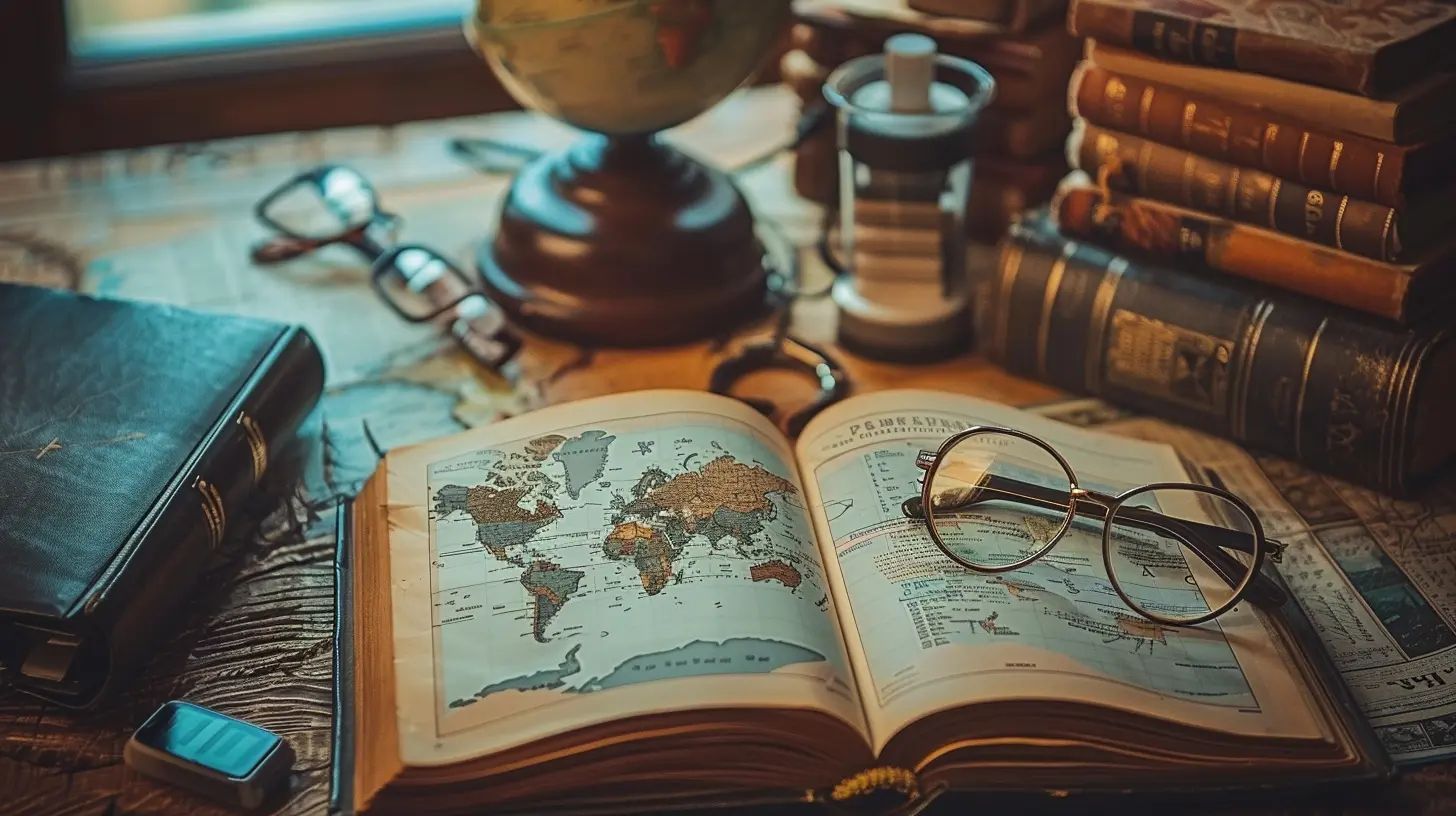
2. Design Your Digital Study Plan
A study plan is like your academic roadmap. And with tech, you can make it dynamic, visual, and super easy to follow. Instead of sticky notes all over your desk or random lists in a notebook, you can use apps like Notion, Google Calendar, or Any.do to build a digital system.Tips to Create a Killer Tech-Enhanced Study Plan:
- Break your goals into small, manageable tasks.- Set daily or weekly objectives.
- Prioritize tasks with labels or color codes.
- Use reminders and alerts to stay on track.
No more “Oops, I forgot to study for that test.” Now, your phone’s got your back.
3. Turn Your Phone into a Study Buddy
Phones get a bad rep for being distractions, but let’s flip the narrative. Your phone can become your best study partner—if you let it.Here’s How:
- Use Flashcard apps like Anki or Quizlet to review subjects on the go.- Turn on Do Not Disturb or use Focus Mode during deep work sessions.
- Set alarms for study intervals using the Pomodoro Technique (25 minutes of focus, 5-minute break).
It's all about using tech to create the right environment for your brain to focus and absorb information.
4. Watch and Learn—Literally
Gone are the days when textbooks were the only way to learn. Now, you’ve got videos, podcasts, webinars, and online tutorials at your fingertips. Visual and auditory learners, this one’s especially for you.Top Platforms to Level Up Your Learning:
- YouTube EDU – From math problems to history documentaries.- Khan Academy – Structured lessons on almost every subject.
- Coursera & edX – University-style courses, many of them free.
- Podcasts/Audiobooks – Learn while walking, commuting, or even cooking.
Different content formats help reinforce information in ways that suit your personal learning style. Listening to a podcast on cell biology while doing dishes? That’s multitasking at its finest.
5. Join Online Study Communities
Studying in isolation can get boring—and let’s be honest, it’s easy to procrastinate when no one’s watching. That’s where online communities come in.Where to Find Your People:
- Reddit – Subreddits like r/GetStudying or r/CollegeStudents are full of tips and encouragement.- Discord – Join or create virtual study rooms with friends.
- Studygram or StudyTubers – Follow content creators who share study tips and motivation.
Connecting with others can boost your motivation, keep you accountable, and even help you understand concepts better through discussion.
6. Use Cloud Storage for Instant Access
Raise your hand if you’ve ever lost an important file because your laptop crashed. 🙋♀️Let’s avoid that nightmare by using cloud storage. Tools like Google Drive, Dropbox, or OneDrive make sure your work is always backed up and accessible—be it from a laptop, tablet, or smartphone.
Plus, you can collaborate on group projects in real-time without emailing a thousand versions back and forth.
7. Track Your Progress with Digital Tools
If you can’t measure it, you can’t improve it.Thanks to technology, it’s easier than ever to track your learning progress. Whether it’s checking off completed topics or analyzing which subjects need more attention, having real-time insights helps you adjust your strategy as needed.
Try This:
- Use Notion or Trello Kanban boards to visualize completed vs. pending tasks.- Set up a weekly review session using Google Sheets to track test scores or productivity hours.
- Use apps like Clockify or Toggl to see where your time actually goes.
Think of it as having a fitness tracker, but for your brain.
8. Use AI Tools Wisely
Artificial Intelligence isn't just for tech wizards. As a student, you can actually use AI to study smarter.Smart Ways to Use AI:
- Grammarly for grammar and writing tips.- ChatGPT for clarifying complex topics (but always double-check facts!).
- Speech-to-Text tools for transcribing lectures.
- Text Summarizers to quickly get key points from articles.
AI isn’t here to do your homework—it’s here to enhance your understanding.
9. Eliminate Digital Distractions
Here’s the funny thing about technology—it’s both your best friend and worst enemy. One minute you’re reviewing biology flashcards, the next you’re 30 minutes deep into a meme spiral.The solution? Build a digital shield.
Try This:
- Use website blockers like Cold Turkey, Freedom, or StayFocusd.- Install ad blockers to clean up your browsing experience.
- Customize Focus Modes or App Limits directly on your phone.
Basically, remove temptation so you can stay in the zone.
10. Make Tech a Habit, Not a Crutch
Yes, tech is awesome. But at the end of the day, it's still just a tool. You’re the real secret sauce. So don’t let apps and gadgets replace your effort, discipline, and curiosity.Instead, build habits around the tech. Set routines. Reflect regularly. Keep what works and ditch what doesn’t.
Think of it like this: even the best paintbrush won’t help if you’re not painting.
Final Thoughts: Balance is Everything
Technology offers incredible advantages for studying—flexibility, organization, personalization, and more. But it’s only effective when used with intention. That means finding your balance between screen time and focus time, between digital aids and old-school discipline.So go ahead, update your study plan to include those apps. Use those tracking tools. Join that online group. Just remember—technology should work for you, not the other way around.
Now, get out there and crush your goals. You've got this!
all images in this post were generated using AI tools
Category:
Test PreparationAuthor:

Olivia Chapman
Discussion
rate this article
1 comments
Nathan Frye
Embrace technology as your study ally! With the right tools, you can unlock new learning potentials, boost productivity, and achieve your academic goals effectively.
July 18, 2025 at 3:29 AM

Olivia Chapman
Absolutely! Leveraging technology can transform your study experience, making learning more efficient and engaging. Let's harness these tools for success!


