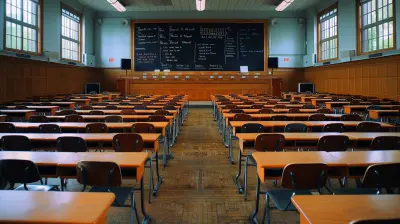Flipped Classroom: How to Implement It Successfully
14 August 2025
Education has come a long way from chalkboards and rows of desks facing a lecturing teacher. With technology at our fingertips, it's no surprise that traditional teaching methods are getting a modern upgrade. One approach that's been making waves in recent years is the flipped classroom model. But what exactly is it? And more importantly—how can you implement it successfully without turning your class into chaos?
Let’s break it all down and tell you everything you need to know to flip your classroom like a pro.
What Is a Flipped Classroom?
So, imagine this: Instead of spending class time listening to lengthy lectures, students do that part at home. They watch videos, read articles, or go through slideshows before stepping into the classroom. Then, when they come in, they're not just passively taking notes—they’re doing the actual work: discussions, group projects, debates, hands-on activities, and problem-solving.In simple terms, the "flip" happens between homework and class time.
Instead of:
- Lecture at school, homework at home
It's:
- Lecture (or content) at home, active learning at school
Sounds awesome, right? But hold on—like with anything new, it takes some finesse to pull it off properly.
Why Consider Flipping Your Classroom?
Before we get into the “how,” let’s talk about the “why.”1. Better Use of Class Time
No more nodding off during lectures (well, hopefully). Class becomes a space for real interaction and engagement. You're working with your students, not just talking at them.2. Personalized Learning
Students can pause, rewind, and rewatch video lectures as needed. That’s something they can't do in a live classroom setting.3. Encourages Active Learning
Instead of passively taking in information, students come ready to engage. They’ve already been introduced to the fundamentals, so class time becomes deeper and more enriching.4. Builds Critical Thinking
Because students are applying what they’ve learned in class, they’re more likely to think critically and ask thoughtful questions.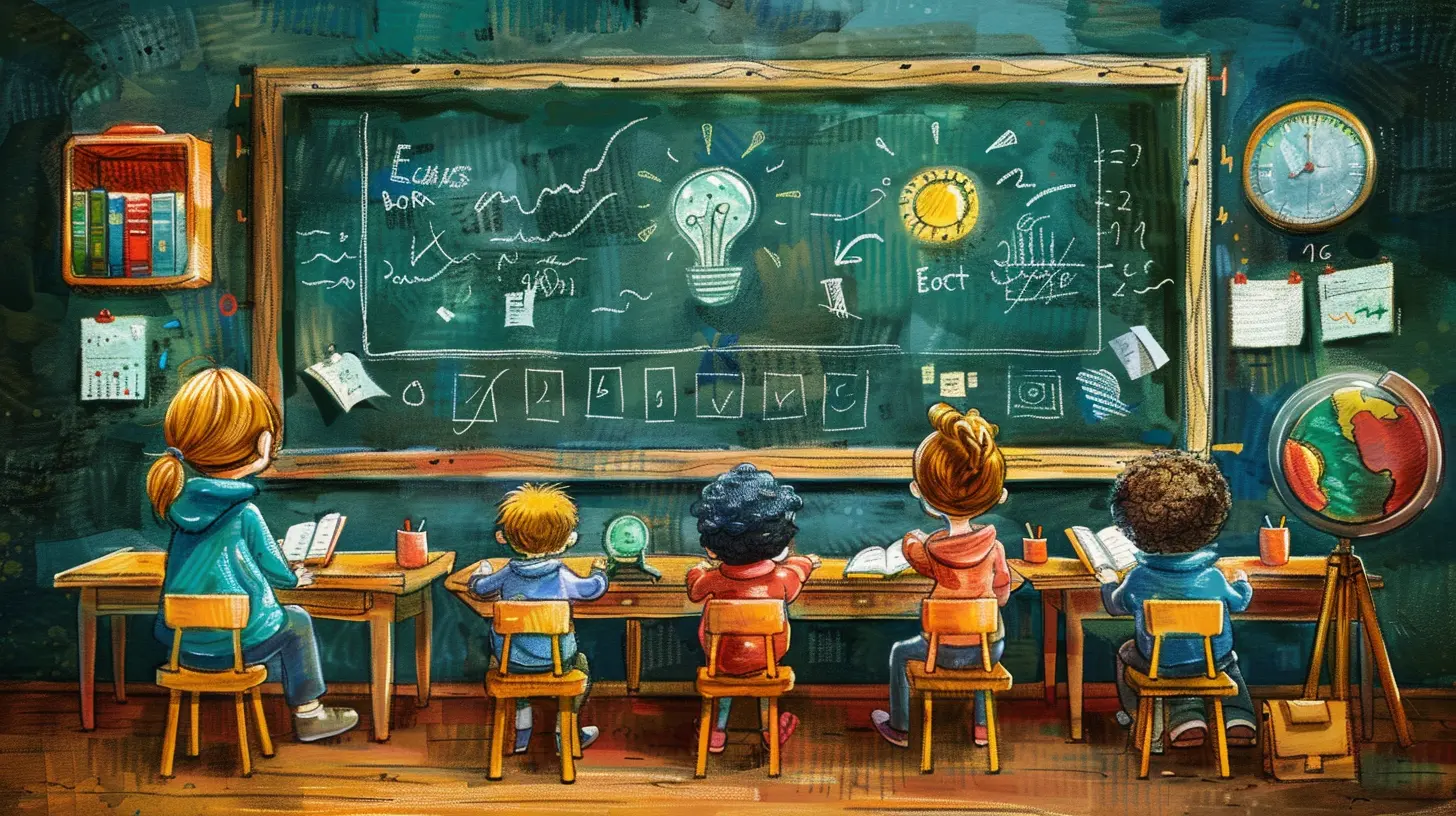
Challenges of a Flipped Classroom
Let’s be real: flipping your classroom isn’t all sunshine and rainbows. There are a few bumps in the road.- Access to technology: Not every student has a reliable internet connection or a device at home.
- Student accountability: What if they don’t watch the videos?
- Initial preparation: Creating high-quality materials takes time and effort.
- Skepticism: Parents, administrators, or even students might raise eyebrows at first.
But don’t worry—we’ll cover how to tackle these hurdles head-on.
Step-by-Step Guide: How to Implement It Successfully
Alright, let’s get to the meat of it. You want to flip your classroom effectively, not just throw a few videos online and call it a day. Here's how to make it work.Step 1: Identify Your Goals
Before you start recording videos or pulling articles off the internet, ask yourself:- What do I want my students to get out of this?
- Which subjects or topics are ideal for flipping?
- Do I want to flip the entire course or just select units?
Start small—maybe pick one unit or even one lesson. It’s easier to scale up than to undo a full-course flip.
Step 2: Choose the Right Tools
The tech side of things can feel overwhelming, but you don’t need to be a Silicon Valley genius.Some popular tools include:
- Video Recording & Editing: Loom, Screencast-O-Matic, Camtasia, OBS Studio
- Hosting Platforms: YouTube (private/unlisted), Vimeo, Google Drive
- LMS (Learning Management System): Google Classroom, Moodle, Canvas, Schoology
- Interactive Tools: Edpuzzle, Nearpod, Kahoot!, Padlet
Pick what works for your teaching style and your students' tech access.
Step 3: Create Engaging Pre-Class Content
This is where the magic starts. Think short and sweet—5 to 15 minutes is the sweet spot.Tips for killer videos:
- Keep it informal and engaging. Be yourself!
- Use visuals and annotations to keep things clear
- Break complex topics into bite-sized videos
- End with a question or two to get them thinking
Mix it up, too. Use slideshows one week, a podcast the next. Variety keeps things interesting.
Step 4: Make Sure Students Actually Do the Work
Ah yes—the big question. What if they don’t watch the video?Here’s how to hold them accountable:
- Quizzes or reflection questions after the video: Keep it low-stakes, just enough to show they were paying attention.
- In-class activities that rely on the pre-work: If they skip it, they’ll fall behind in class.
- Peer collaboration: Nobody wants to be the team member who didn’t do their part.
You can also check analytics if you’re using platforms like Edpuzzle or YouTube with tracking turned on.
Step 5: Flip Your In-Class Time
This is your chance to shine as a facilitator, not just a lecturer.Here are some ways to use class time:
- Group discussions
- Student presentations
- Lab experiments
- Debates
- Problem-solving exercises
- One-on-one check-ins
Be flexible. Sometimes the class will need more time to grasp the content, and that's okay.
Step 6: Create a Feedback Loop
Feedback is your best friend in this model.From students:
- What’s working?
- What’s confusing?
- Are the videos too long?
- Do they feel prepared for class activities?
From yourself:
- Are students performing better?
- Do they seem more engaged?
Adjust as needed. This isn't a "set it and forget it" model—it should evolve.
Step 7: Address Equity and Accessibility
Here’s the deal—it’s not a fair system if everyone can’t participate equally.Here’s how to ensure equity:
- Offer downloadable versions of videos
- Provide transcripts or subtitles
- Allow time in school for students without home access
- Use mobile-friendly platforms
Flipping your classroom should bring more students in, not leave anyone out.
Tips for a Smooth Transition
You’re excited to flip the classroom—but your students might need a minute.Start with a Pilot
Test it out with one lesson or one week. It gives you and your students a chance to adjust.Be Transparent
Tell them why you’re flipping. Explain the benefits and what’s in it for them.Involve Parents
Especially in middle or high school settings, parents need to understand the model. You might even send a sample video home to show them how it works.Collaborate with Colleagues
Why go it alone? Team up with other teachers who are curious or already flipping. You can share resources and ideas, and honestly—it’s way more fun together.Common Pitfalls (And How to Avoid Them)
We’d be lying if we said it’s all smooth sailing. Here’s what to watch for:- Overloading with pre-class work: Don’t give them an hour of video and expect a 90-minute in-class activity. Balance is key.
- Not monitoring engagement: You don't need to be Big Brother, but you should know who’s doing the work.
- Rigidly sticking to the plan: Be adaptable. If something’s not clicking, change it up.
Is the Flipped Classroom Model for Everyone?
Honestly? Not always. Some teaching styles or student groups may do better with a hybrid approach. And that’s okay.You don’t have to flip 100% to get the benefits. Even incorporating a flipped lesson once a week can re-energize your classroom.
Final Thoughts
Flipping your classroom isn’t about technology—it’s about pedagogy. It’s about making learning more student-centered, interactive, and meaningful. Sure, it takes effort, but the payoff? Oh, it’s worth it.You get to spend more time connecting with your students and less time repeating yourself. They get to actually learn, not just memorize. And let’s be honest—it’s just more fun this way.
So go ahead—take the plunge, flip that classroom, and watch what happens.
all images in this post were generated using AI tools
Category:
Teacher ResourcesAuthor:

Olivia Chapman
Discussion
rate this article
1 comments
Nathaniel Strickland
Flipped classrooms: because who needs boring lectures when students can learn in their pajamas? Let's get real!
August 28, 2025 at 11:06 AM

Olivia Chapman
While pajamas might be a perk, the flipped classroom model encourages active learning and engagement, transforming traditional education into a more dynamic experience.